Network Design And Planning Tool
Network Planning
For businesses and organizations of all sizes, tackling security threats and reliable network performance is of the utmost importance. Strategically investing in an effective network monitoring solution can save time and cost, reduce downtime and increase employee productivity, and would also enable you to focus on what matters. It is important to understand that as your business grows, your network infrastructure keeps evolving continuously.
Network planning tool
An effective network planning software will help you visualize your entire network infrastructure. Your device inventory will be tracked automatically and also a live network map displays where network devices are located in your organization. Well, consider that you want to relocate your business or you are expanding on a global scale - the process of designing your network becomes simplified and is more viable when you have a map of your network in your hand.
OpManager is an end-to-end, comprehensive. advanced network planning tool that offers advanced monitoring for all your network devices, ranging from servers, network routers, switches and firewalls to email servers, web/HTTP servers, network traffic, DNS servers, WAN links, storage devices, databases and virtual machines (VM). Apart from network monitoring and troubleshooting, it mainly helps you with network planning - from when you set-up a network, to when you expand your network and also throughout the lifetime of your network.
OpManager's network planning capabilities:
Automatic network discovery
The initial step in network management planning is to make a list of the devices in your network. OpManager's simplified network discovery process automatically scans your network and its custom device profiles make it easy to discover a wide range of network devices like switches, routers, and firewalls to virtual servers and machines (VMware, Hyper-V, UCS, Xen) and storage devices (RAID, TapeLibrary, FCSwitches). You can also gain insights about your network devices post-discovery which can be generated as a report. To automate network discovery, you can also schedule it as per your requirement and OpManager will discover new devices in your network automatically.
Grouping
Another key element in network planning is to group a set of devices. Grouping can be based on location, based on department or in terms of device or vendor type, etc. OpManager's advanced Grouping feature allows you to sort devices or interfaces together to organize your network effectively. You can also configure specific criteria to automatically group devices. Once you have grouped the devices or interfaces - OpManager lets you set thresholds for alarm generation, generate reports for a particular group and also push configuration changes in bulk. The device groups can be effectively utilized as a filter through the product thereby playing an important role in organizing your network for ages to come.
Layer 2 maps
Understanding the relationship between the parent and dependent devices plays a vital role in advanced network planning design. An effective network map planner tool will help you automatically generate a map of your network. OpManager can instantly generate a logical network map or network topology diagram once the discovery process is completed. This provides a clear cut visualization of the physical network connections and also helps you to troubleshoot network issues in case a device goes down. You get color-coded icons depending on the status with options to drill down to the specific. With OpManager's Layer2 mapping feature, you can just provide the IP address of the seed router and OpManager will automatically provide a list of devices connected to the router from which you can immediately select the devices to be monitored and ignore the rest - it's that easy.
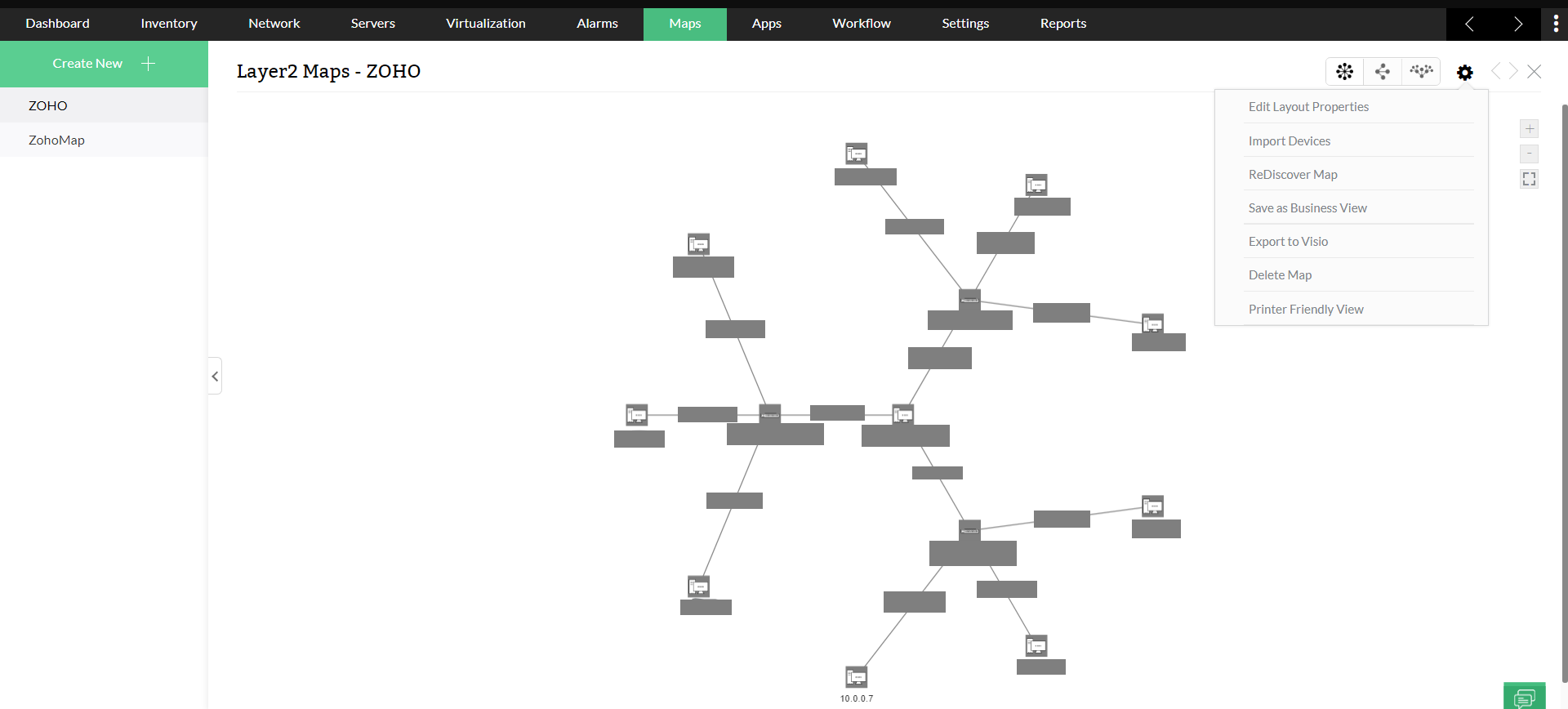
Business views
With businesses continuously expanding, is it quite common for organizations to expand on a global scale. OpManager's Business views provide a graphical representation of your network infrastructure - with support for custom background maps. Business views enable you to group devices based on geographical locations or business services. An important highlight is that you can also add links between devices and monitor the connectivity and traffic load. To give you even more control over your network, you can restrict user access based on Business views thereby taking care of your network security planning along with network topology planning needs as well.
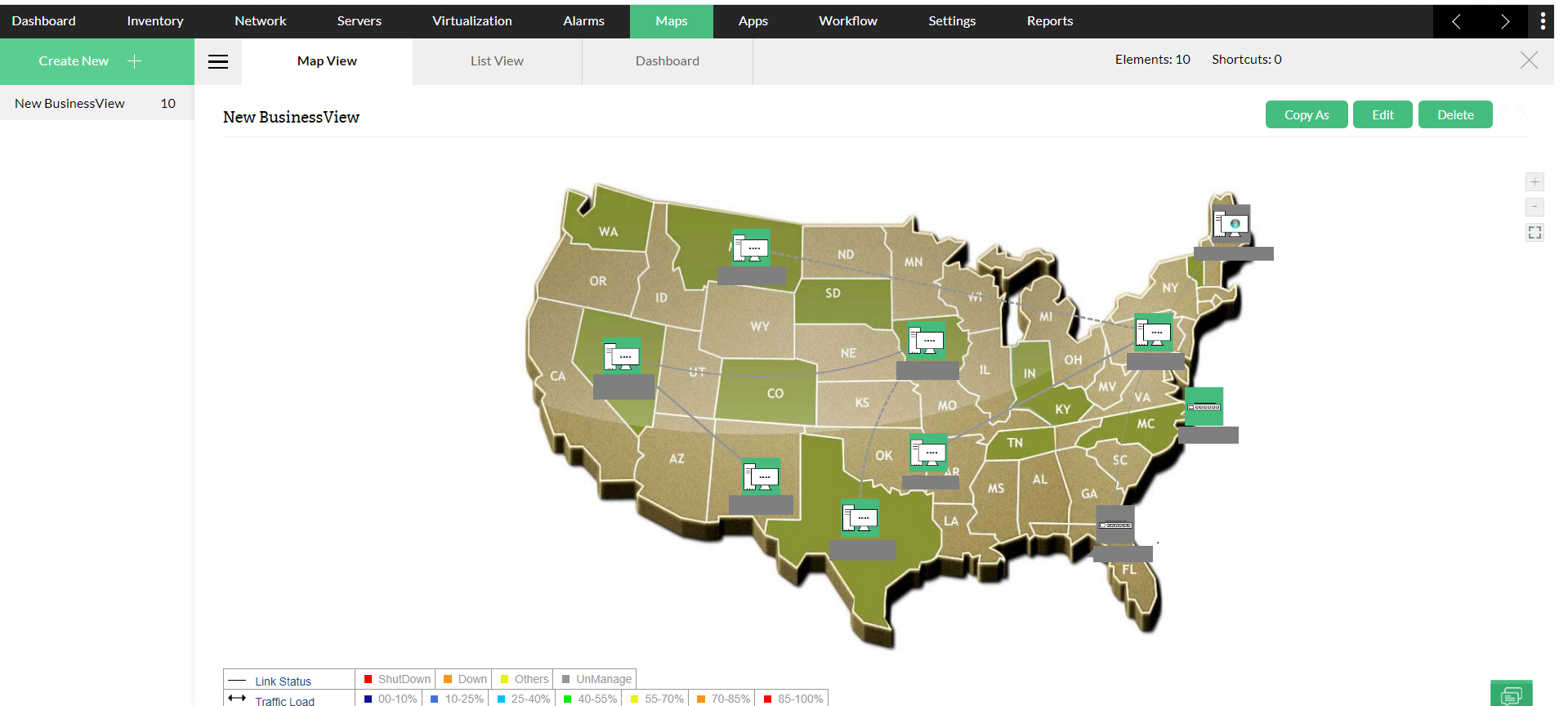
3D Datacenter view
Datacenter infrastructure management and network planning for your data center can be complex and it is important to have a clear perspective of all the elements present in your datacenter. OpManager, the advanced network diagram planner helps you create a visual representation of each floor and rack of your datacenter - all in 3D. The 3D view is dynamic, can be created using simple drag and drop technique and it displays the health of each rack in real-time. Any issue detected will be color-coded depending on the severity, with options to drill down to the specific devices' snapshot page. With OpManager, network diagram planning and managing your data center's infrastructure cannot get any more simplified.
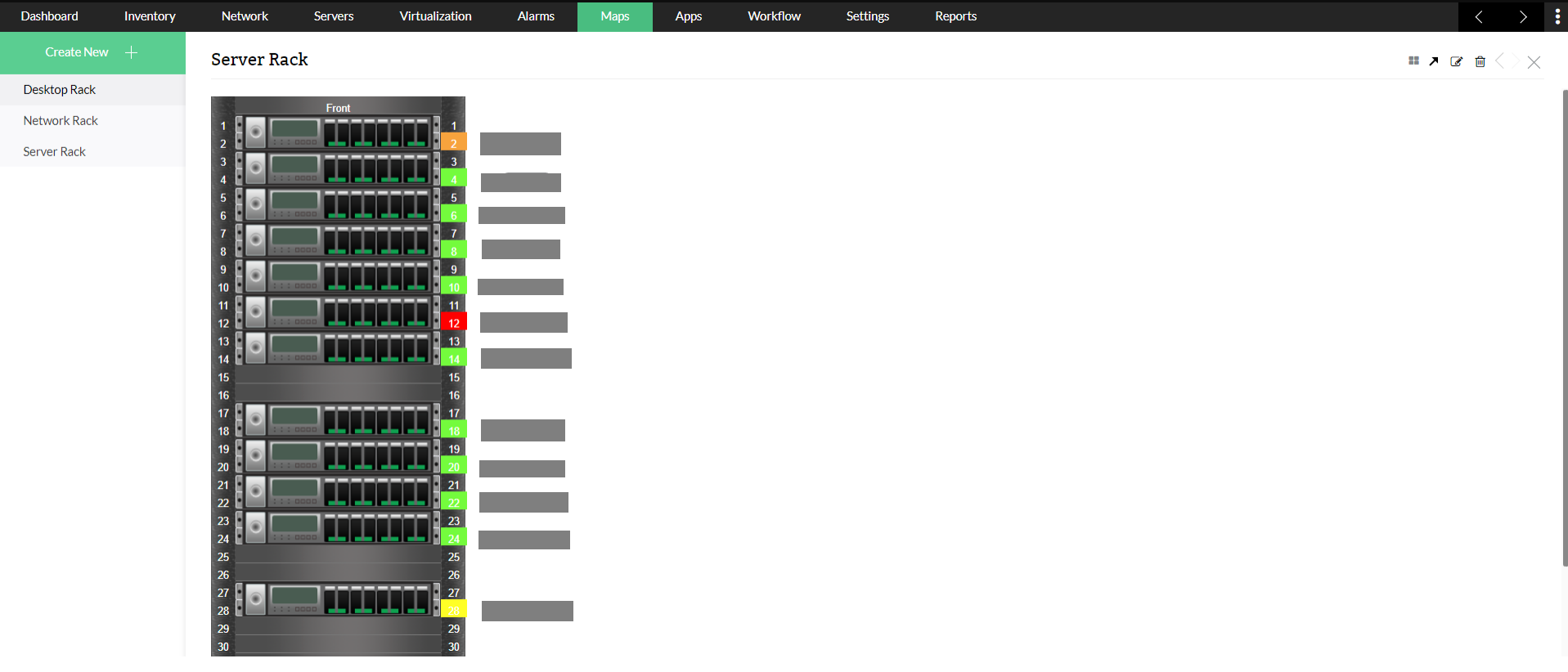
Capacity planning
Another important aspect of network planning is to ensure that the IT systems implemented to withstand the test of time and also, expansion. Able to deliver consistently as the business scales is important to preserve the reputation and momentum built by the company. OpManager helps you plan for the future by providing in-depth metrics on bandwidth level and also importantly on network loads.
- Monitor the temperature of network devices and performance strain on servers and routers.
- Get insights on storage levels and forecast capacity utilization based on historical trends
- Schedule alerts based on capacity utilization and effectively plan before the set capacity thresholds are breached.
Reports
A significant feature of effective network planning and monitoring tool is its ability to provide immediate intelligent reports which make all the difference in running a well planned and optimized IT infrastructure. OpManager provides over 100 in-built reports that are intuitively grouped and classified. There are reports for each and every aspect of network monitoring devices ranging from utilization reports, device health reports, to custom 'Top N' reports that display devices based on the highest utilization metric specified. All the reports can be scheduled and automatically sent to your email, so that you stay on top of your network, every single time.
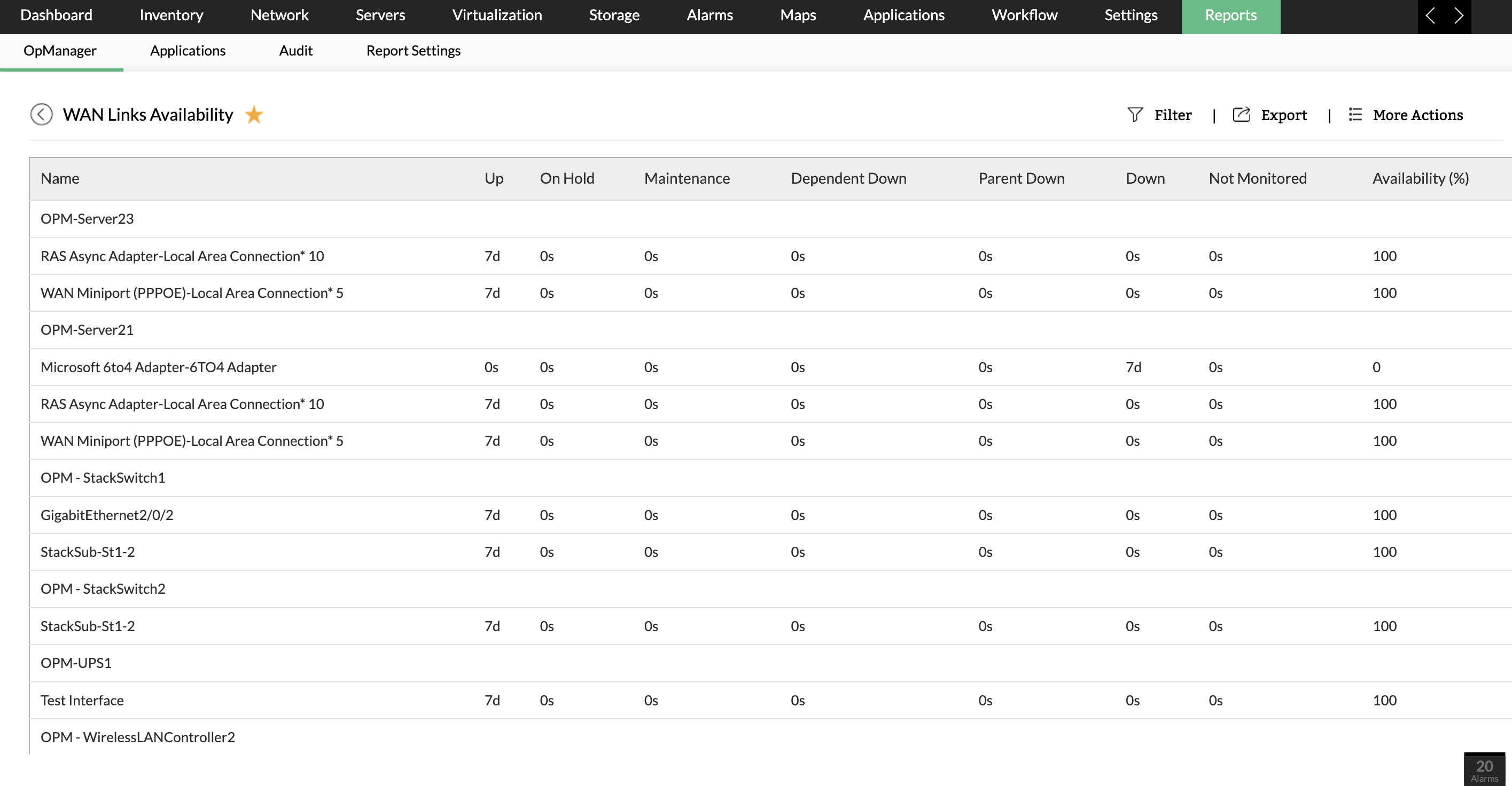
Alarm escalation
Planning for your network seems like a legitimate task but the real deal lies in planning for network downtime. Able to identify faults before they arise or are reported by end-users are the highlights of effective network planning software. OpManager offers color-coded alarms based on the level of severity and provides administrators to view the event history associated with an alarm. OpManager notifies you through SMS or email when an issue arises and administrators can also configure OpManager to execute scripts or trigger external programs when an alarm goes off. Alarm escalation rules can be set up based on various conditions and OpManager will automatically execute it for you.
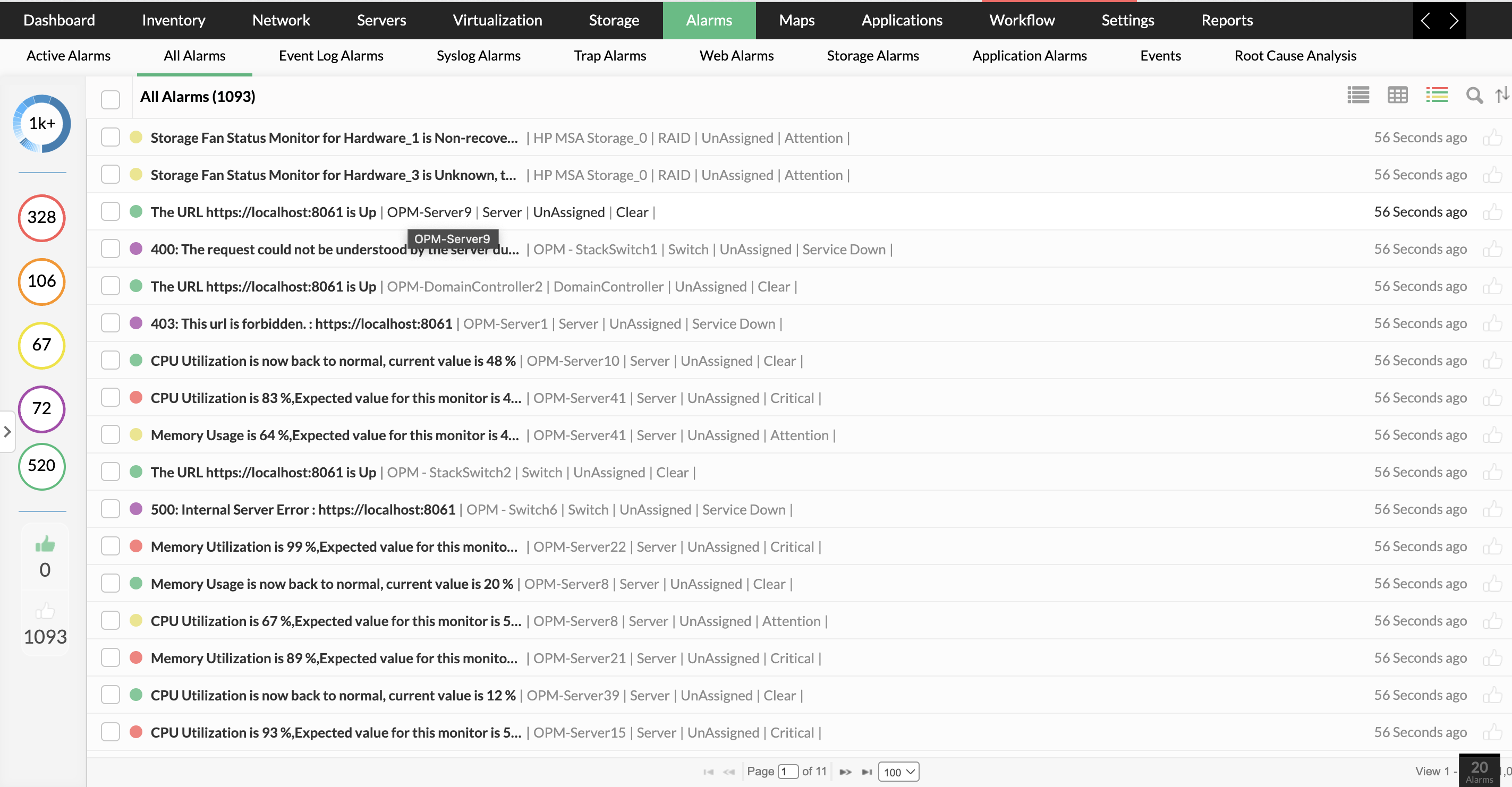
Custom dashboards
OpManager helps you quickly gain insights on the critical aspects of your network by presenting monitored data in the work of widgets that can be customized as per your requirement. The dashboard provides an at-a-glance overview of your network, with critical metrics from switches, routers, firewalls, servers, services, printer, UPS, application, URLs, and other infrastructure devices. You can watch the fruits of all your efforts put into network planning, simplified with OpManager, come alive in the dashboard that can also be personalized for each individual administrator.
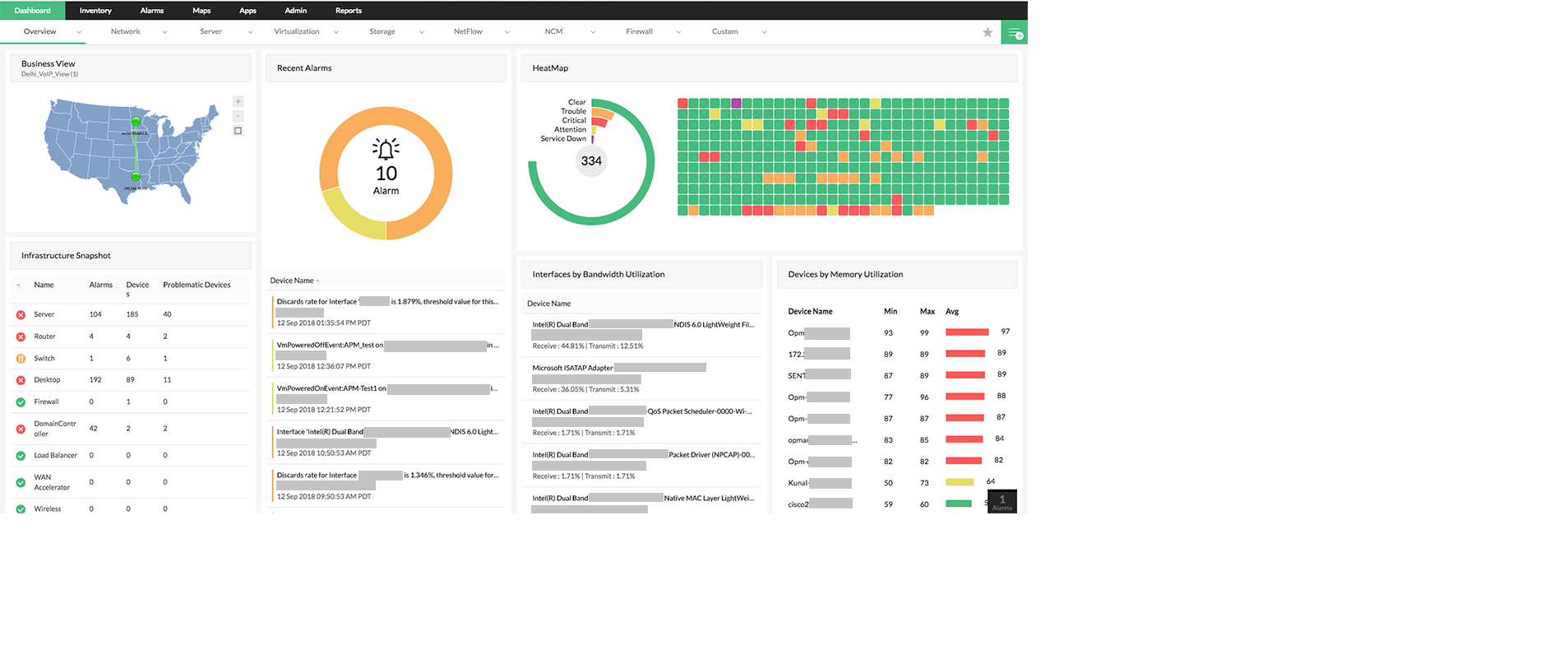
To get more details on how to plan your network infrastructure effectively, sign up for a free personalized demo of OpManager, the network design planning software your organization needs.
FAQ - Network Planning
What is network planning?
+
It is a common misconception that once you set up your network, you can forget all about it. However, as your business grows, it is very easy to lose track of all the devices added to the network. Over a point, it would become a hassle for your IT administrator or the new IT intern you hired to make head or tails of the network. This is where network planning comes into play.
Network Design And Planning Tool
Source: https://www.manageengine.com/network-monitoring/network-planning.html
Posted by: johnsonyoustion.blogspot.com

0 Response to "Network Design And Planning Tool"
Post a Comment